Protecting media items
- Sign in into your Umbraco backoffice and go to the Latch section.
Latch section in the Umbraco backoffice.
- Right click on the "Operations" folder and click on the "Create" option.
Create operation option in Umbraco Latch.
- Enter a name for your new operation.
- Select the "Content" option in the "Type" dropdown.
- Select the action you want to protect in the "Action" dropdown.
- If you want to apply to all users and content nodes, just click on the save button.
If you only want to apply the operation to some users:
- Uncheck the "Apply to all users" checkbox.
- Click on the "Add" link.
- Pick all the users that you want the operation to be applied.
- Click on the save button.
Creating an Umbraco Latch operation to protect media nodes.
How does this protection work?
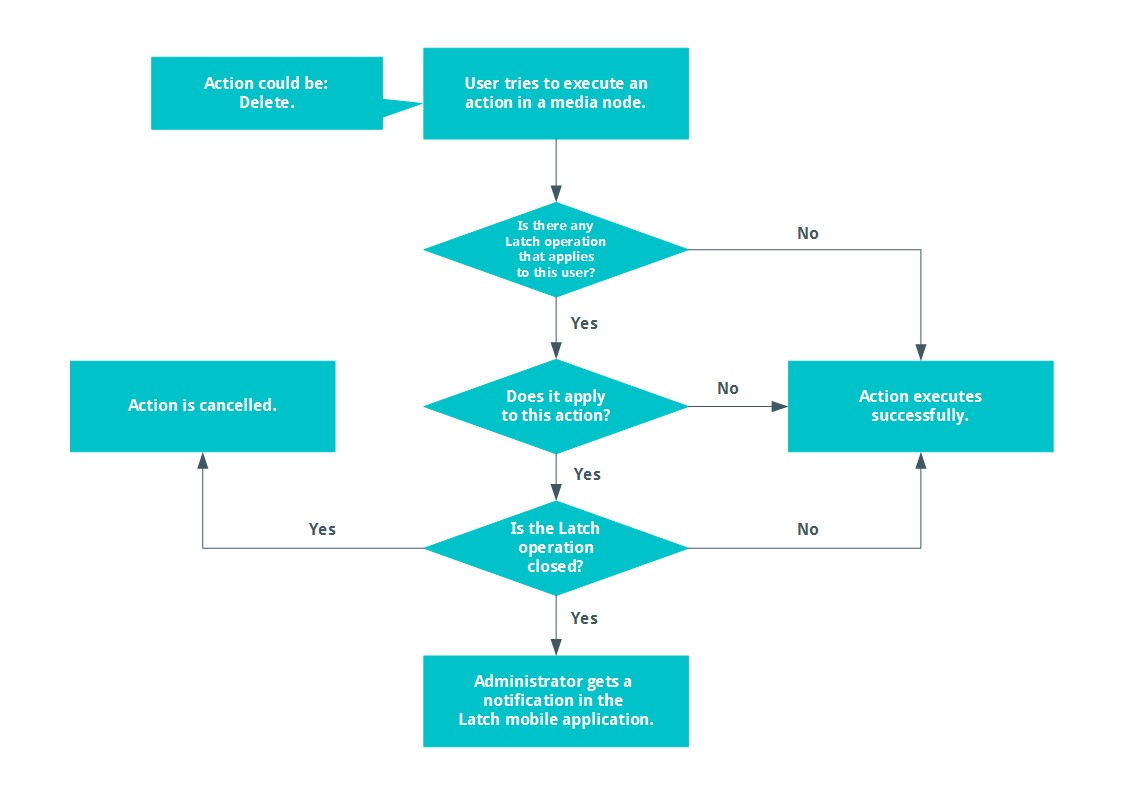
Umbraco Latch media operation diagram.
Cancelled operation feedback
The feedback that is supposed to be shown when the delete operation is cancelled in media items is not shown due to a bug in Umbraco.
The last version of Umbraco at the time of writing this is: 7.5.4
Updated less than a minute ago
