Unpair your Latch account
- Sign in into your Umbraco backoffice and go to the Latch section.
Latch section in the Umbraco backoffice.
- Go to Settings -> Pairing
Umbraco Latch pairing settings option.
- Click on the Unpair button.
Unpairing a Latch account.
- You should receive a notification on the Latch mobile application saying that your account has been unpaired successfully.
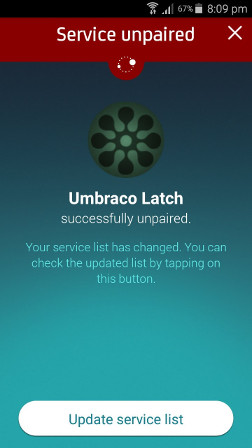
Unpairing notification on the Latch mobile application.
If you are uninstalling the package, continue the next steps at Uninstalling Umbraco Latch.
Updated less than a minute ago
